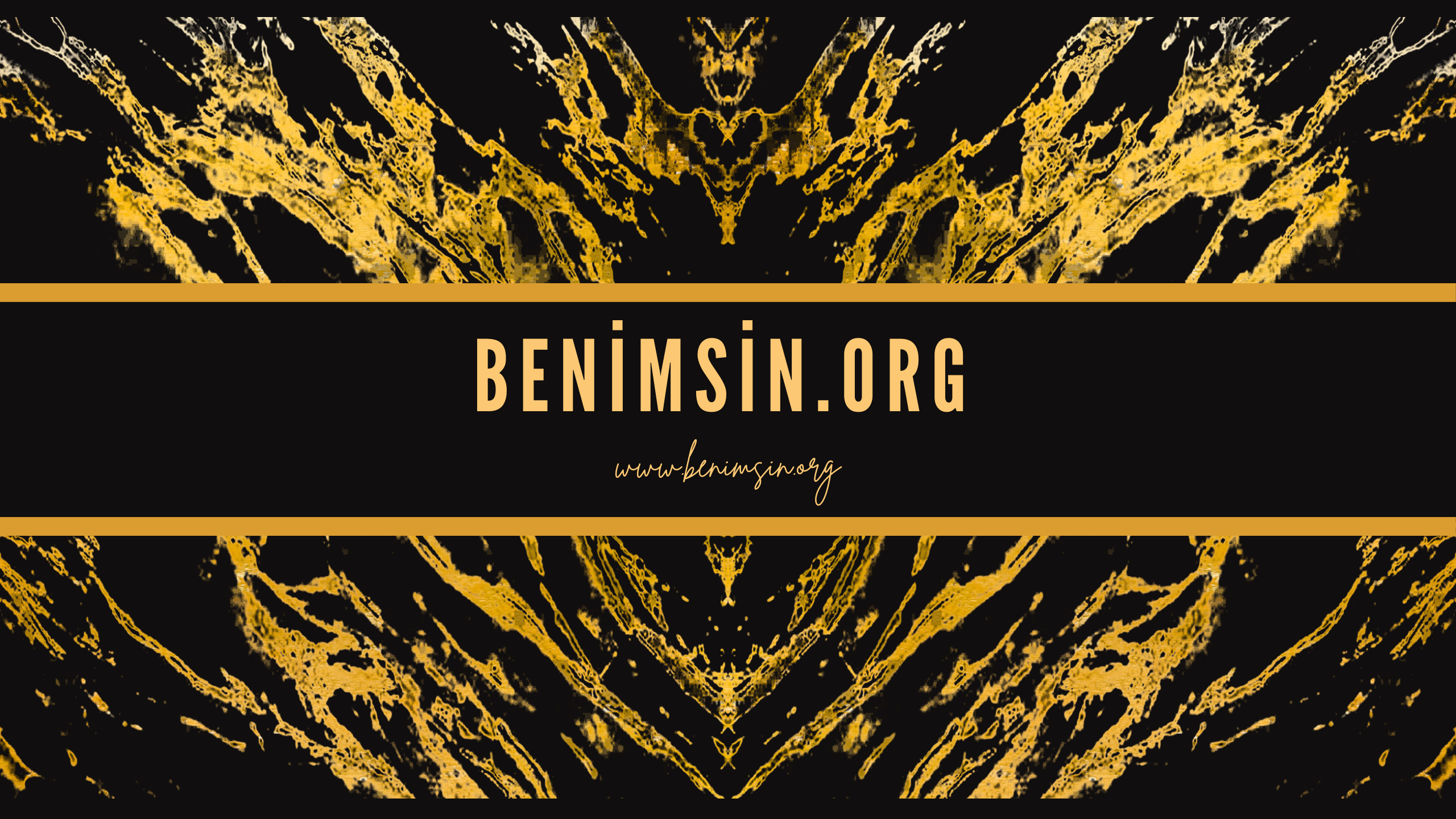AshaBi
Sunucu Sahibi
Root erişimi olmayan arkadaşlar, lütfen denemesinler, zira başarısız olacaklar. Gelelim kurulum aşamalarına. Aşağıda vermiş olduğum her satır, tek komut halindedir. Root girişi yaptıktan sonra, sırasıyla qwebirc‘in çalışabilmesi için gereken yan paketleri indireceğiz.
SSL yama istiyorsanız şu adresten edinebilirsiniz.
Devam ediyoruz.
Kurulum şu an tamamlandı. Fakat sonrasında, çeşitli yapılandırmalarda bulunacağız.
Örnek config dosyasını, config.py olarak dizine kopyaladık.
Editlemeniz gereken örnek config.py dosyası;
* xyz.com‘u kendi domaininiz ile değiştirin.
* ******* conf şifresidir, değiştirin.
Expand
Sıra sunucu içerisinde yapacağımız değişikliklere geldi.
auth.conf (password kısmına, config.py’de belirlediğimiz şifreyi giriyoruz.)
sonrasında;
URL yönlendirme için;
Kod:
apt-get install python-twisted libcap2-bin
pt-get install mercurial curl patch
apt-get install python-simplejson default-jre-headless
hg clone https://anarcat@bitbucket.org/qwebirc/qwebirc
curl https://bitbucket-assetroot.s3.amazonaws.com/qwebirc/qwebirc/20111012/152/qwebirc-ssl.patch | patch -p1Devam ediyoruz.
Kod:
adduser --system --group qwebirc
adduser qwebirc ssl-cert
sudo -u qwebirc /bin/bashKurulum şu an tamamlandı. Fakat sonrasında, çeşitli yapılandırmalarda bulunacağız.
Kod:
cp config.py.example config.pyÖrnek config dosyasını, config.py olarak dizine kopyaladık.
Editlemeniz gereken örnek config.py dosyası;
Kod:
--- config.py.example 2011-10-12 17:30:50.000000000 -0400
+++ config.py 2011-10-12 23:13:38.000000000 -0400
@@ -18,16 +18,16 @@
# Hostname (or IP address) of IRC server to connect to.
# OPTION: IRCPORT
# Port of IRC server to connect to.
-IRCSERVER, IRCPORT = "irc.xyz.com", 6667
+IRCSERVER, IRCPORT = "localhost", 6667
# OPTION: SSLPORT
# SSL port of IRC server to connect to.
# If this option is uncommented it will override IRCPORT.
-#SSLPORT = 6697
+SSLPORT = 6697
# OPTION: REALNAME
# The realname field of IRC clients will be set to this value.
-REALNAME = "http://xyz.com/"
+REALNAME = "a user on http://xyz.com"
# OPTION: IDENT
# ident to use on irc, possible values include:
@@ -72,12 +72,12 @@
# - the literal value None, i.e. WEBIRC_MODE = None
# Send the IP and hostname in the realname field, overrides
# the REALNAME option.
-WEBIRC_MODE = None
+WEBIRC_MODE = 'webirc'
# OPTION: WEBIRC_PASSWORD
# Used for WEBIRC_MODE webirc and cgiirc, see WEBIRC_MODE
# option documentation.
-#WEBIRC_PASSWORD = "fish"
+WEBIRC_PASSWORD = "XXXXXXXX"
# OPTION: CGIIRC_STRING
# Command sent to IRC server in for cgiirc WEBIRC_MODE.
@@ -90,12 +90,12 @@
# OPTION: BASE_URL
# URL that this qwebirc instance will be available at, add the
# port number if your instance runs on a port other than 80.
-BASE_URL = "http://xyz.com/"
+BASE_URL = "https://xyz.com/"
# OPTION: NETWORK_NAME
# The name of your IRC network, displayed throughout the
# application.
-NETWORK_NAME = "XYZ Server"
+NETWORK_NAME = "XYZ Server"
# OPTION: APP_TITLE
# The title of the application in the web browser.
@@ -140,11 +140,11 @@
#
# OPTION: FEEDBACK_FROM
# E-mail address that feedback will originate from.
-FEEDBACK_FROM = "iletisim@xyz.com"
+FEEDBACK_FROM = "iletisim@xyz.com"
# OPTION: FEEDBACK_TO:
# E-mail address that feedback will be sent to.
-FEEDBACK_TO = "iletisim@xyz.com"
+FEEDBACK_TO = "iletisim@xyz.com"
# OPTION: FEEDBACK_SMTP_HOST
# Hostname/IP address of SMTP server feedback will be sent
@@ -182,6 +182,7 @@
# These arguments will be used as if qwebirc was run directly
# with them, see run.py --help for a list of options.
#ARGS = "-n -p 3989"
+ARGS = "-C /etc/ssl/certs/koumbit.net.crt -H /etc/ssl/certs/koumbit.net-chained.crt -k /etc/ssl/private/koumbit.net.key -p 443 -l /dev/null"
# OPTION: SYSLOG_ADDR (optional)
# Used in conjunction with util/syslog.py and -s option.* ******* conf şifresidir, değiştirin.
Expand
Sıra sunucu içerisinde yapacağımız değişikliklere geldi.
auth.conf (password kısmına, config.py’de belirlediğimiz şifreyi giriyoruz.)
Kod:
auth {
user = "*@10.0.0.1";
password = "*******";
spoof = "webirc.";
class = "users";
};
auth {
user = "*@sunucu.com";
password = "*******";
spoof = "webirc.";
class = "users";
};
Kod:
loadmodule "src/modules/m_webirc.so";
/rehash
Kod:
apt-get --no-install-recommends install lighttpd
/etc/lighttpd/conf-available/50-qwebirc-redirect.conf içinde;
url.redirect = ( "^/.*" => "https://xxx.xyz.com"
ln -s /etc/lighttpd/conf-available/50-qwebirc-redirect.conf /etc/lighttpd/conf-enabled
/etc/init.d/lighttpd restart
./run.py